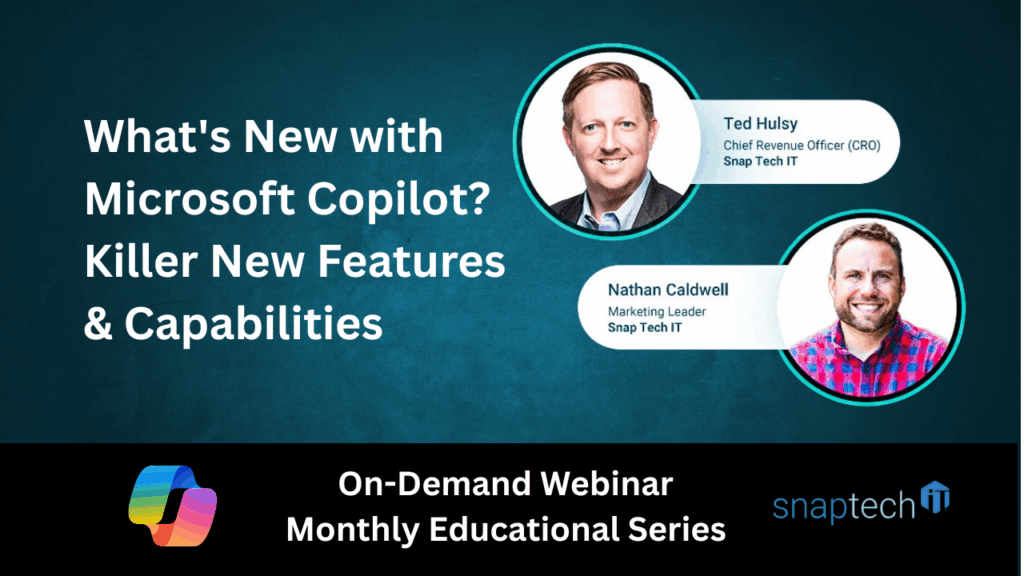
What’s New with Copilot?
Killer New Features & Capabilities
If Copilot felt powerful last quarter, it’s a different animal now. In the last six months, Microsoft has shipped updates that boost speed, control, and day-to-day usefulness across Microsoft 365. Below are the standouts we’re excited about—and how leaders can turn them into real productivity wins.
GPT-5 Support + Work/Web Toggling
Copilot now has GPT-5 under the hood with smarter model selection. Translation: it picks the right horsepower for your prompt, handles larger context, and delivers stronger reasoning. Equally useful is the Work/Web toggle: choose Work to safely pull from your Microsoft Graph (email, OneDrive, SharePoint, Teams) or Web for open-internet discovery. It’s a fast way to control scope and data sensitivity.
Outlook: Make Copilot Write in Your Voice
Tired of “Hope this finds you well”? Same. Outlook’s custom draft instructions let you set tone, greeting, length, and closings one time so Copilot starts closer to your style—bulleted, concise, and client-ready. Less rewriting, fewer “retry” clicks, and a more authentic voice that reflects your brand.
PowerPoint: Copilot Can Create a Single AI Slide (Finally)
PowerPoint finally got the missing piece we’ve all been waiting for: you can now insert a single generated slide mid-presentation without regenerating everything. Spot a gap? Click Copilot (in the slide canvas), add the new topic, done. Plus, Designer is merged into Copilot, so you get layout polish right where you’re creating content.
Reasoning Agents: Researcher & Analyst
Two specialized helpers change the game:
- Researcher: launches deep, source-backed research with citations on competitive intel, markets, or trends. Great for exec briefings and board prep.
- Analyst: upload spreadsheets or financial docs and ask for comparisons, charts, or summaries. It’s like a data analyst on demand for sales reviews or quarterly ops.
Pages: Share AI Results Like a Pro
When Copilot produces something worth collaborating on, convert it to a Page: a persistent, shareable write-up you can permission, comment on, and even export to Word. It’s a smoother path from “great AI draft” to “team-vetted deliverable.”
Notebooks: Constrain Context, Improve Accuracy
Need reliable answers tied to a specific event, client, or policy set? Build a Notebook with only the relevant files (presentations, transcripts, PDFs). Copilot then answers within that curated context—ideal for HR policy bots, project post-mortems, or conference summaries—reducing noise and risk.
Guardrails That Make IT Better
AI is a co-pilot, not an autopilot. Use notebooks to avoid off-topic sources, check citations when using Researcher, and keep humans in the review loop. Leaders who pair these guardrails with thoughtful licensing rollouts will see real returns—not more rework.
Ready to see where Copilot will make the biggest impact in your workflows?
Snap Tech IT can help you prioritize use cases, pilot safely, and measure outcomes. Let’s map “killer features” to measurable business value.
Book a call with Snap Tech IT. We’ll review your stack, create a secure plan for implementing Copilot in your environment and even help you and your team understand how to put it to use in your business.
Watch the full webinar here:

Nathan Caldwell
Marketing, Snap Tech IT